Key takeaways
- FaceTime fosters personal connections by allowing users to share experiences visually and emotionally, enhancing family bonding despite physical distance.
- Setting up FaceTime is easy and can be optimized with “Favorites” and notification management for a more convenient calling experience.
- Involving children in FaceTime calls with interactive activities and keeping sessions brief helps maintain engagement and makes the experience enjoyable.
- Prioritizing privacy and safety by restricting calls to known contacts and keeping software updated is crucial for secure family interactions.
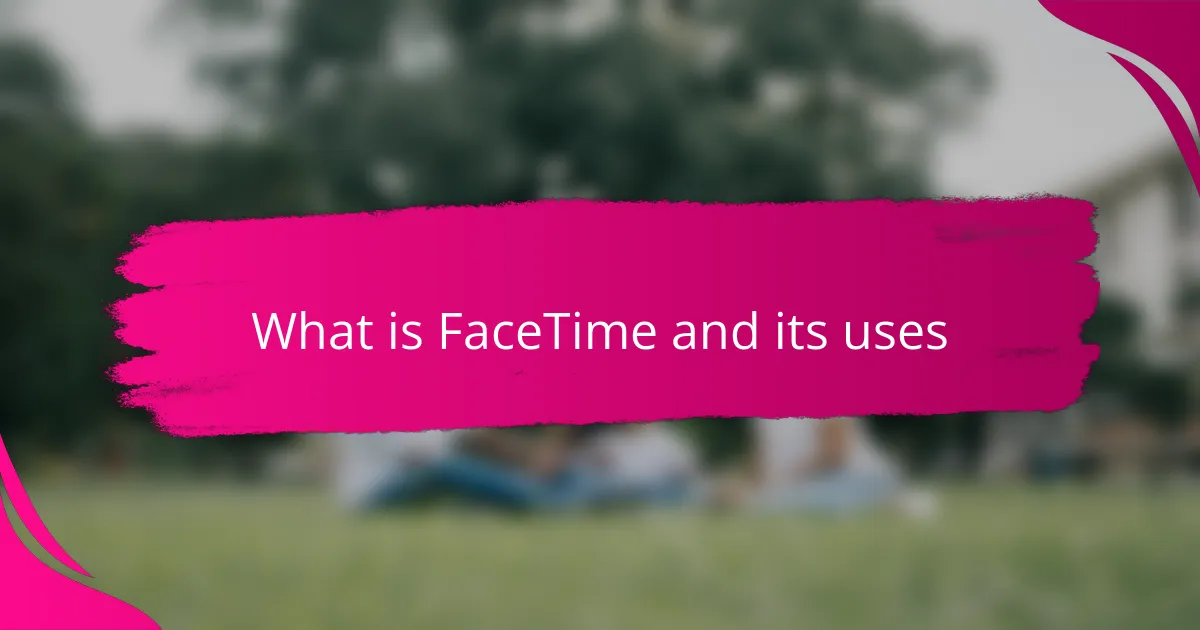
What is FaceTime and its uses
FaceTime is Apple’s built-in video and audio calling app that makes staying connected feel effortless. From my experience, it’s like having a window into your family’s life, even when miles apart. Isn’t it amazing how a simple tap can bring laughter, smiles, and shared moments right to your screen?
I often use FaceTime to bridge the gap when my kids miss their grandparents. Seeing their faces light up during calls reminds me how powerful these virtual connections can be. FaceTime not only supports one-on-one chats but also group calls, which turns into a delightful family reunion without leaving the couch.
What I appreciate most is how FaceTime turns everyday conversations into personal experiences. Whether it’s sharing a birthday cake or helping with homework, this app transforms distance into closeness. Have you ever noticed how hearing a loved one’s voice can instantly lift your spirits? FaceTime offers just that, making it a vital tool for family bonding.

Benefits of FaceTime for family communication
One of the biggest benefits I’ve found with FaceTime is how it brings a sense of presence that phone calls just can’t match. Seeing my family’s expressions, their laughter, or even a silly face during our chats makes me feel truly connected, no matter the distance. Don’t you think it’s more comforting when you can see the warmth in someone’s eyes while you talk?
Another advantage is how easy FaceTime makes it to gather everyone for a quick catch-up. I remember a time when we managed a surprise group call with cousins scattered across different states—it felt like we were all in the same room sharing stories and jokes. These spontaneous moments create memories and strengthen bonds in ways that texting or audio calls simply can’t replicate.
Finally, FaceTime helps me maintain daily routines with family, which is incredibly reassuring. Whether it’s a nightly bedtime story with my niece or a quick check-in after school, these video calls weave intimacy into our busy lives. Have you noticed how these small interactions can brighten your day and make family feel closer, even when life pulls you apart?
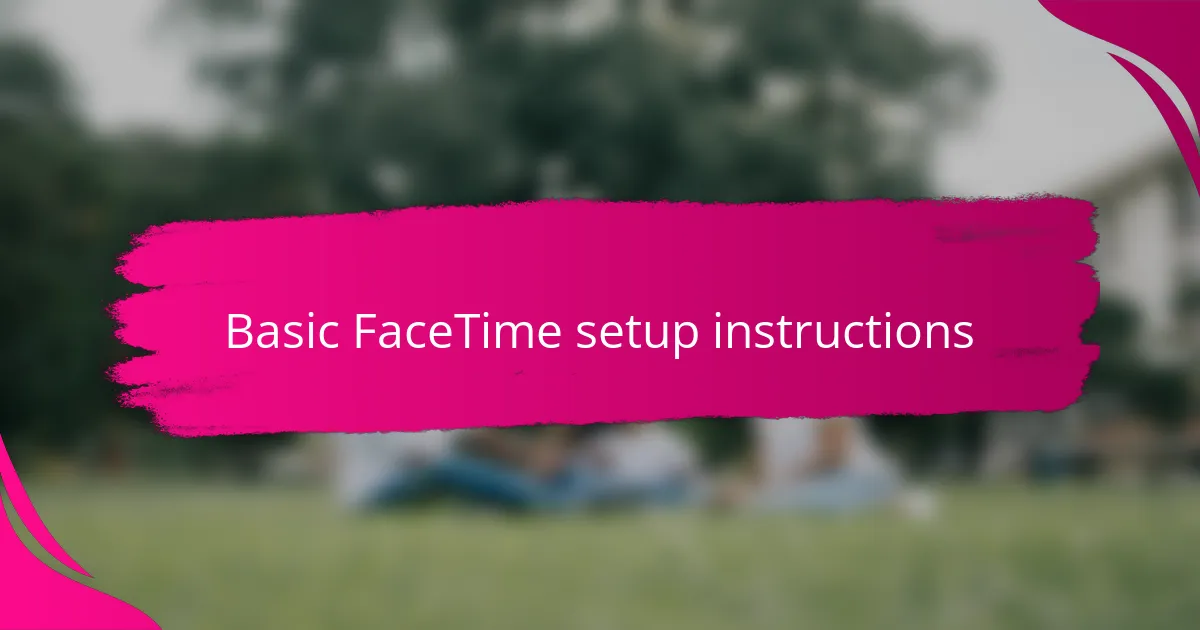
Basic FaceTime setup instructions
Setting up FaceTime is surprisingly straightforward, and that’s part of what makes it so accessible for family use. First, you need to ensure your device—whether it’s an iPhone, iPad, or Mac—is signed into your Apple ID. I remember the first time I did this; it took just a few minutes, and right away, I could call my parents without any fuss.
Once you’re signed in, enabling FaceTime is just a toggle away in the settings. What I find handy is linking the app to your phone number and email addresses, so loved ones can reach you whichever way they choose. Have you ever noticed how having multiple contact points makes staying in touch less stressful? That’s exactly what this setup aims for.
Making your very first call is simple too—just open the FaceTime app, type in the contact’s name or number, and tap the video or audio button. I recall the excitement when my daughter made her first call to her grandma; hearing that familiar voice while seeing her face was priceless. Isn’t that the kind of moment you wish you could freeze and revisit anytime?

Optimizing FaceTime settings for parents
When I first started using FaceTime regularly, tweaking the settings made a big difference in how smoothly our family calls went. Everyone’s busy schedule means I often turn off notifications for incoming calls during work hours, so I only get FaceTime alerts when it really matters. Have you ever felt overwhelmed by constant interruptions? Managing these alerts lets me stay focused while knowing I won’t miss those precious family moments.
Another feature I rely on is setting up the “Favorites” list in the FaceTime app. It’s a handy spot where I add family members we call most frequently, saving time searching through contacts when we want to catch up quickly. From my experience, having easy access to those faces reduces friction and makes starting a call less of a chore. Isn’t it nice when technology just gets out of your way?
Lastly, I always make sure to check the FaceTime camera and microphone permissions before a big group call. On one occasion, I forgot, and my daughter’s laughter was muted—it was such a bummer! Ensuring these settings are optimized means our calls are clear, vibrant, and full of life, just like being in the same room. How often do you test your devices before a call? A little prep can turn a good call into a great one.
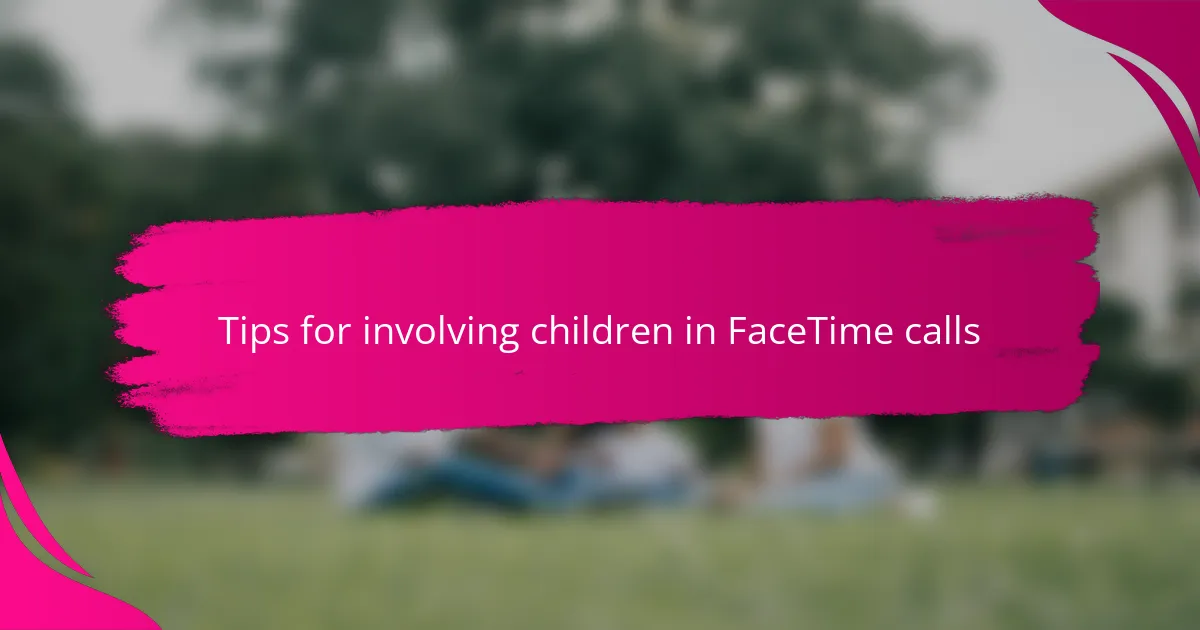
Tips for involving children in FaceTime calls
One trick I’ve found helpful is letting kids take the lead sometimes. I encourage my children to show their favorite toys or tell a story during the call. It keeps them engaged and makes FaceTime feel less like a formal chat and more like a fun hangout. Have you noticed how kids light up when they have something to share?
Another tip is to keep calls short and sweet for younger children. I remember trying to keep my toddler’s attention for a long FaceTime session—it was a struggle! Now, we aim for quick moments filled with smiles and waves, knowing we can always call again later. Doesn’t that balance make video calls feel more natural for kids?
Also, involving children by planning interactive activities during the call works wonders. Sometimes, we play simple games like “I Spy” or read a book together. These shared experiences make the virtual connection richer and help kids focus. What interactive moments have you tried that got your little ones excited? From my experience, a little creativity goes a long way in keeping those digital family moments alive.
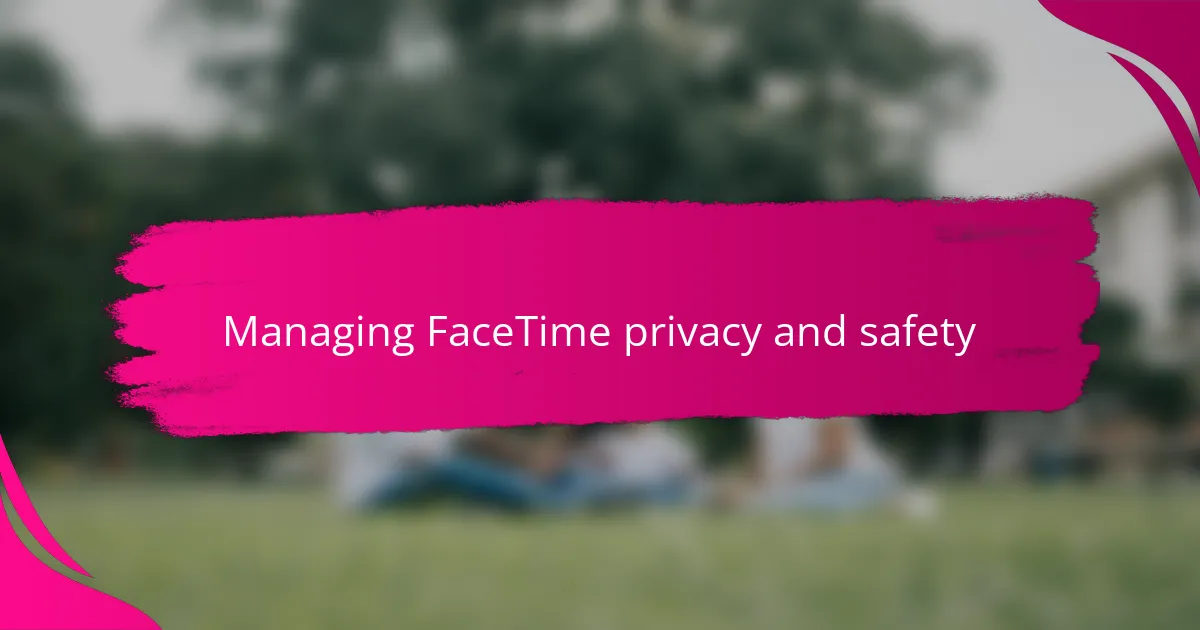
Managing FaceTime privacy and safety
Privacy and safety on FaceTime are priorities I never overlook, especially when family chats include kids. I always make sure to restrict FaceTime calls to known contacts by enabling “Allow FaceTime Calls From” only for my family and close friends. Have you ever thought about how easily uninvited calls could disrupt a cozy family moment? Tightening these settings gives me peace of mind that our conversations stay private.
Another step I take is disabling the “FaceTime Live Photos” feature, so no one can take snapshots during our calls without permission. It’s a small setting, but I feel it respects everyone’s comfort and consent—something I value deeply whenever my kids are involved. Do you worry about how digital interactions might affect your family’s privacy? I find that these little precautions create a safer space for authentic connection.
Lastly, I keep an eye on software updates because Apple often patches potential security gaps with new releases. From my experience, ensuring the FaceTime app and device are up to date isn’t just about performance; it’s about protecting our family’s virtual front door. When was the last time you checked for an update? It’s one of those easy habits that pay off greatly in safeguarding our conversations.
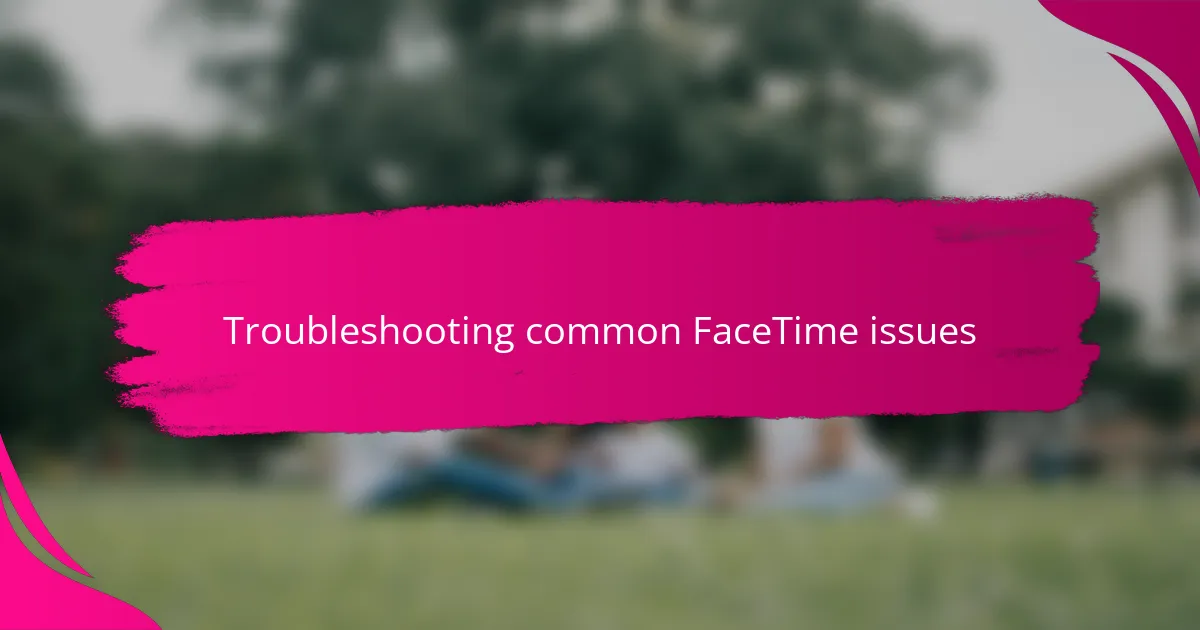
Troubleshooting common FaceTime issues
One common issue I’ve run into is calls not connecting or dropping unexpectedly. Usually, this turns out to be a simple network problem—FaceTime really thrives on a strong Wi-Fi or cellular signal. Have you ever been frustrated when your call freezes mid-laugh? I’ve found that switching to a more stable connection or restarting the router usually clears things up quickly.
Another hiccup I experienced was when FaceTime wouldn’t recognize contacts or wouldn’t let me start a call. It frustrated me at first, until I realized that signing out and back into my Apple ID often fixes these glitches. Have you tried checking that your contact emails or numbers are properly linked to FaceTime? It’s a small detail that can make all the difference.
Sometimes, the video or audio can be off during calls, making family conversations feel less intimate. I once missed a grandchild’s excited story because the microphone wasn’t working! Checking permissions in the device settings and ensuring the latest updates are installed usually solves this. Isn’t it amazing how a quick settings check can bring those moments back to life?
