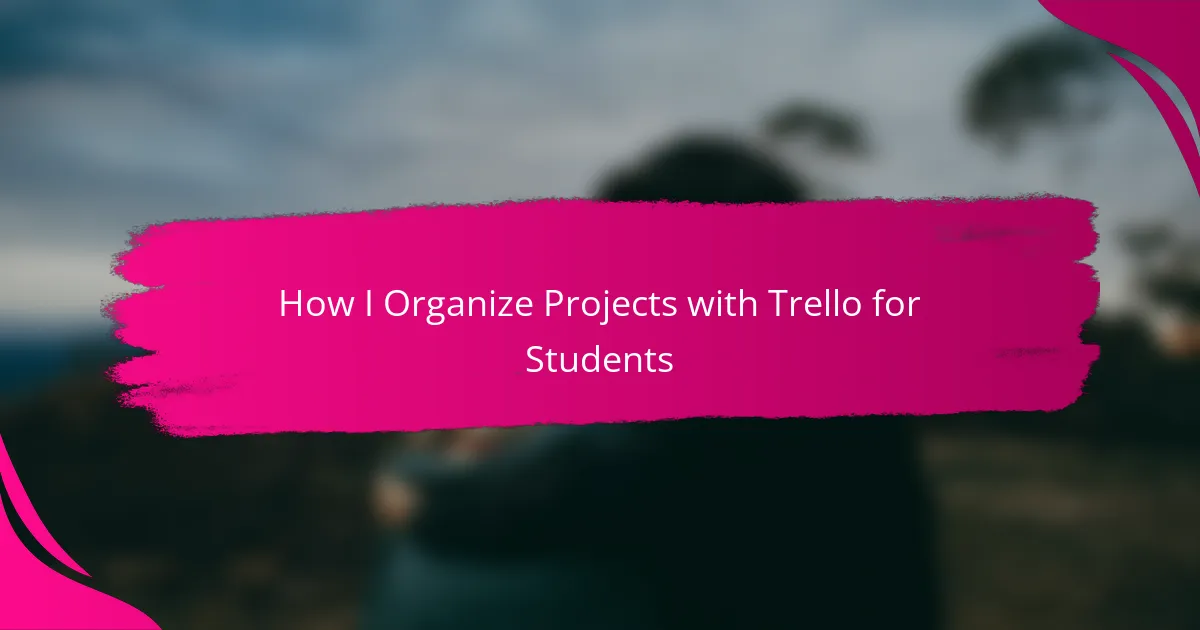Key takeaways
- Trello enhances project management for students by visually organizing tasks into manageable lists and cards, reducing anxiety and improving clarity.
- The platform fosters collaboration and accountability, making group projects more structured and efficient.
- Personalization features, like color-coded labels and tailored templates, engage students and align tasks with their unique study habits.
- Using progress tracking through cards boosts motivation, providing visible progress and a sense of achievement as tasks are completed.

Understanding Trello for Project Management
Trello is like a digital bulletin board where you can visually arrange tasks into lists and cards. From my experience helping teenagers manage their schoolwork, the simplicity of dragging and dropping cards makes organizing projects feel less overwhelming. Isn’t it amazing how something so straightforward can turn chaos into clarity?
What really sets Trello apart for me is its flexibility. You can customize boards to fit any type of project, whether it’s a science fair or a group presentation. When I first started using it with my own kids, I noticed how they felt more in control and motivated because everything was laid out clearly in front of them.
Have you ever struggled to keep track of deadlines or who’s responsible for what? That’s exactly where Trello shines. It breaks down projects into manageable steps, making collaboration easier and reducing last-minute stress. This approach not only teaches students project management skills but also builds their confidence in handling multiple tasks.
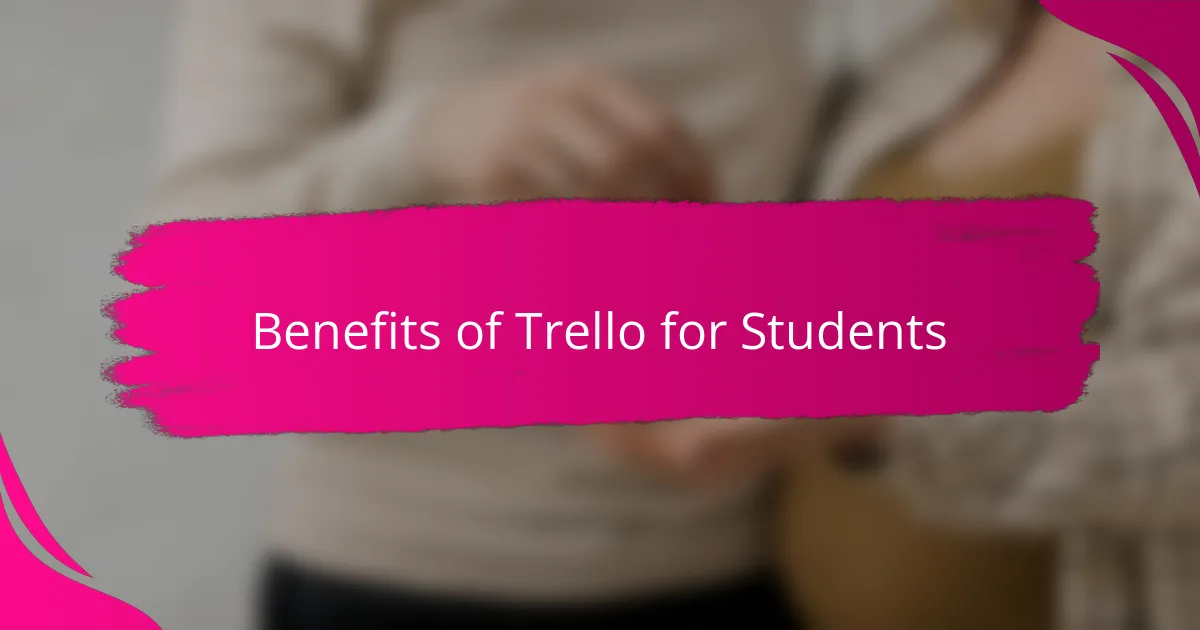
Benefits of Trello for Students
One of the biggest benefits I’ve seen with Trello is how it helps students visually track their progress. When my daughter started using it, she could literally see which tasks were done and what was left to tackle, which motivated her to keep moving forward instead of feeling stuck. It’s like giving them a clear path instead of a jumbled mess of notes and deadlines.
I also love how Trello encourages organization without feeling like a chore. With color-coded labels and deadlines, it’s easy for students to prioritize what’s urgent and what can wait. Have you noticed how kids seem less anxious when their workload feels manageable? That’s exactly the kind of calm structure Trello brings.
Another thing I appreciate is how Trello fosters teamwork, especially for group projects. My son used Trello to coordinate with his classmates, and it was fantastic to see them divide tasks and communicate without endless texting or confusion. It’s amazing how a simple tool can build both responsibility and collaboration skills simultaneously.
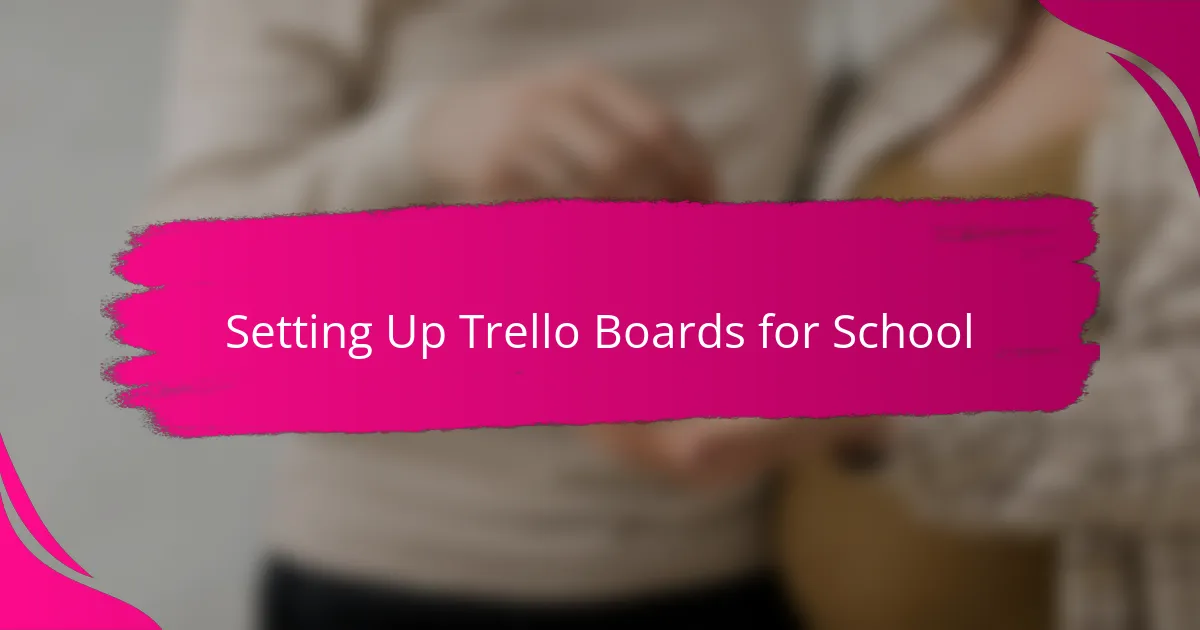
Setting Up Trello Boards for School
When setting up Trello boards for school, I usually start by creating separate lists for different stages of a project, like “To Do,” “In Progress,” and “Done.” This simple layout helps students see where they stand at a glance, which I’ve found reduces that stressful feeling of not knowing what to tackle next. Have you noticed how just having a clear overview instantly boosts motivation?
I also encourage adding cards for each task with detailed checklists and deadlines. When my kids did this, they felt less overwhelmed because breaking down big assignments into bite-sized steps made everything more achievable. It’s rewarding to watch them gain a sense of accomplishment as they check off each item.
Another trick I swear by is customizing boards with labels and due dates that color-code priorities. When my daughter started using these features, she could easily spot urgent tasks versus those that could wait, and her anxiety about deadlines dropped significantly. Doesn’t it feel good when organization actually brings calm instead of stress?

Organizing Tasks with Trello Lists
One of the things I find most effective about Trello lists is how they break down a project into clear, manageable chunks. When my son started using lists like “Research,” “Draft,” and “Review,” he suddenly had a roadmap that made even the biggest assignments feel doable. Have you ever noticed how just knowing the next step can ease that overwhelmed feeling?
I love how easy it is to move cards between lists as tasks progress. Watching my daughter drag a card from “To Do” to “Done” visibly boosts her confidence—it’s like a little celebration every time. It’s amazing how a simple visual cue can provide such motivation during stressful school projects.
Another great aspect is how lists keep everything organized without clutter. Instead of flipping through scattered notes and reminders, all the tasks live neatly in one place. This order not only helps my kids stay on top of deadlines but also teaches them the value of structure in managing responsibilities. Doesn’t it feel empowering when everything is just where it should be?

Using Trello Cards to Track Progress
When it comes to tracking progress, Trello cards are a game-changer. I remember watching my daughter move her project card from “In Progress” to “Done” and seeing her light up with a sense of achievement—it’s such a simple act, yet so reinforcing. Isn’t it incredible how checking off a task visually can turn a long to-do list into a series of attainable wins?
Each card holds more than just a task name. Adding checklists, attachments, or comments lets students keep all the details in one spot, which has helped my son avoid those last-minute scrambles. Have you noticed how having everything organized right under your fingertips eases that anxious feeling when deadlines approach?
What really stands out to me is how Trello cards make progress visible at every stage. Instead of wondering where things stand, my kids can literally see their momentum building as cards shift through lists. It’s like having a progress report that updates itself—and that, in my experience, genuinely boosts motivation and keeps the project moving forward.

Personalizing Trello for Student Needs
What I’ve found most helpful in personalizing Trello for my kids is tweaking the boards to match their unique study habits. For example, my son loves using labels with specific colors for subjects, so he knows at a glance which cards belong to math versus history. Have you ever tried customizing something simple like colors? It really makes a difference in keeping students engaged.
Another feature I adjust is the card templates. By adding preset checklists tailored to the type of assignment—like research steps for papers or materials needed for science projects—my daughter saves time and feels less overwhelmed. It’s these little personal touches that turn Trello from a generic app into a student’s own project partner.
I also encourage adding due dates based on the student’s natural workflow, not just the school calendar. Watching my kids set reminders that align with their peak focus times has been eye-opening. Doesn’t it feel empowering when a tool bends to your rhythm rather than forcing you into a rigid schedule? That’s the kind of personalization that truly supports learning.