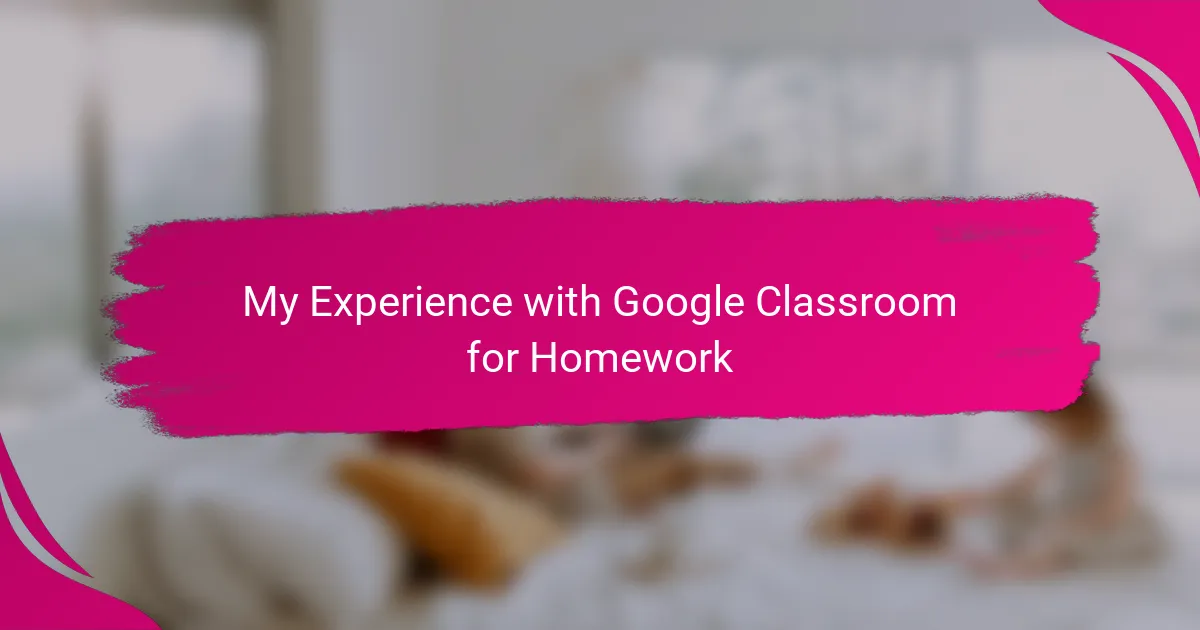Key takeaways
- Google Classroom provides a centralized platform for assignments, grades, and communication, simplifying homework management for parents and students.
- Real-time updates and a shared calendar help parents monitor deadlines and support their child’s learning effectively, reducing last-minute stress.
- Encouraging student ownership of assignments through visible tasks fosters independence and responsibility, making homework feel more like a personal commitment.
- Proactive planning, such as setting notifications and troubleshooting common tech issues, enhances the overall homework experience and prevents panic during deadlines.
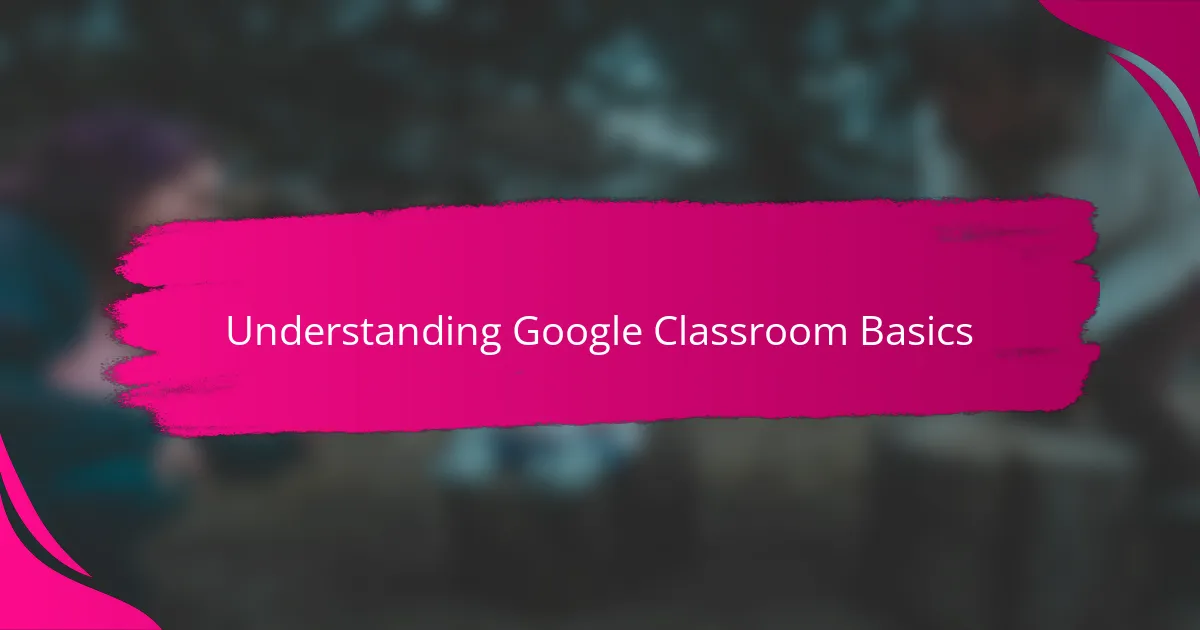
Understanding Google Classroom Basics
Google Classroom is essentially a virtual hub where teachers create and organize assignments, and students submit their work. From my experience, understanding this basic setup made me feel more confident helping my child navigate homework without confusion. Have you ever wondered how technology can simplify what once felt like a mountain of papers?
What stands out to me is how Google Classroom organizes everything in one place — announcements, assignments, grades — eliminating the usual chaos of tracking numerous spreadsheets or email threads. It’s like having a clear, digital checklist that both parents and kids can follow easily. Once I grasped these basics, staying involved in my child’s homework became a smoother, less stressful routine.
At first, I was skeptical about how user-friendly Google Classroom would be for a parent who isn’t tech-savvy. But learning the simple structure — classes, stream, and assignments tabs — quickly proved to be manageable. It made me realize that understanding these fundamentals is key to unlocking the full potential of this tool for homework support.
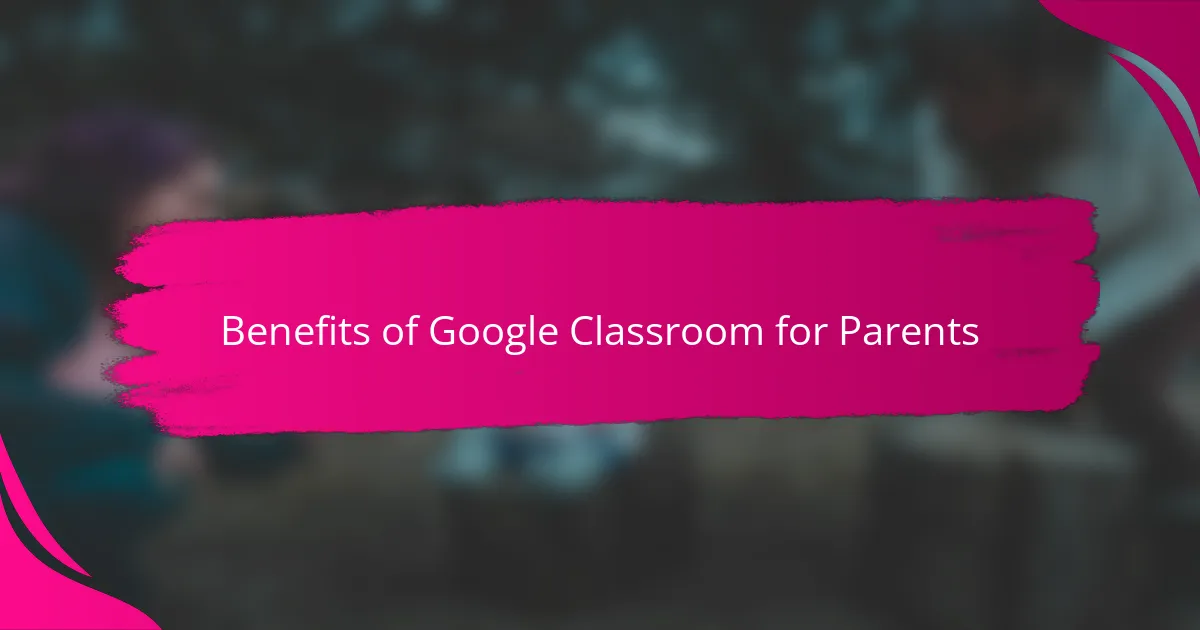
Benefits of Google Classroom for Parents
One of the biggest benefits I’ve found with Google Classroom as a parent is the real-time updates on assignments and grades. It’s reassuring to know exactly what my child is working on without having to chase after them or their teacher. Have you ever felt that nagging worry, not knowing if homework was handed in on time? This platform really puts those concerns to rest.
What I also appreciate is how I can help my child plan ahead by seeing upcoming deadlines in one spot. It’s like having a shared calendar that keeps both of us accountable. This small insight gave me peace of mind and helped us avoid last-minute panic sessions, which I’m sure many parents can relate to.
Sometimes, I catch myself feeling grateful for the direct communication channels Google Classroom provides. Instead of playing phone tag or waiting days for emails, I can quickly clarify doubts with teachers or encourage my child to do the same. This instant connection has made me more involved and confident in supporting their learning journey.
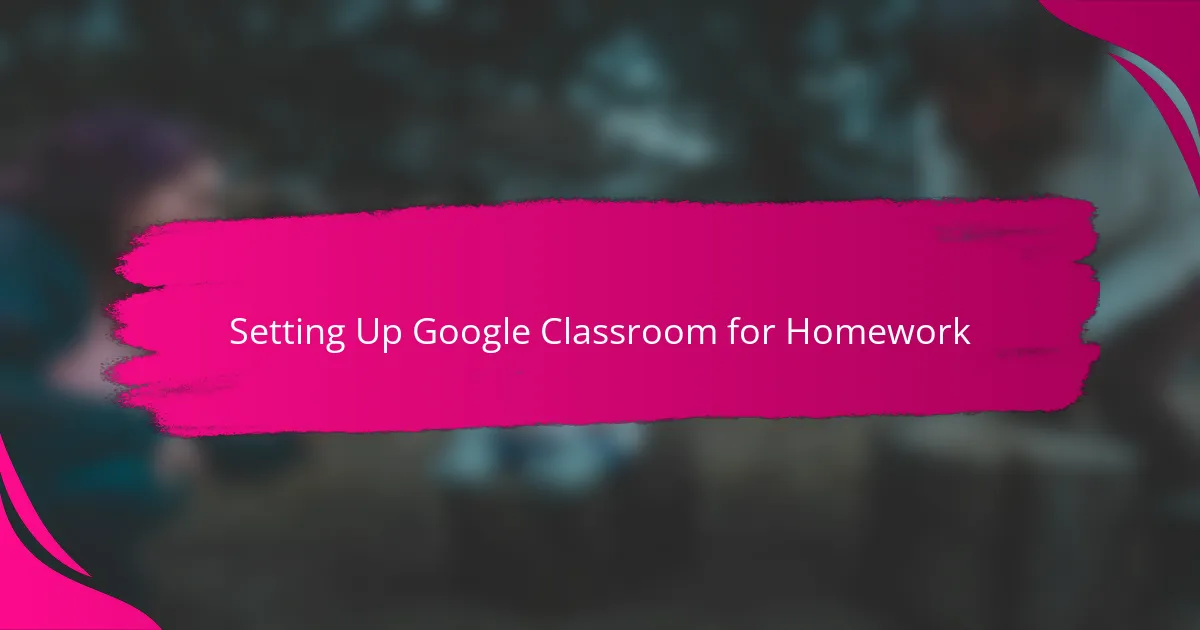
Setting Up Google Classroom for Homework
Setting up Google Classroom for homework initially felt a bit daunting to me. I remember spending extra time navigating the interface with my child, clicking through the class codes, and figuring out how to join each class. But once we got past that first hurdle, it was like unlocking a new world of organization and ease.
What surprised me most was how intuitive the setup actually is. Adding classes and linking to the right assignments didn’t require any advanced tech skills—just a little patience and curiosity. Have you ever been proud of mastering a new tool alongside your child? That feeling made the early effort totally worthwhile.
I also noticed that setting notifications early on made a huge difference. We chose to get alerts for new assignments and due dates, which saved us from scrambling at the last minute. It’s incredible how a simple setup choice can transform homework time from stressful to smooth.
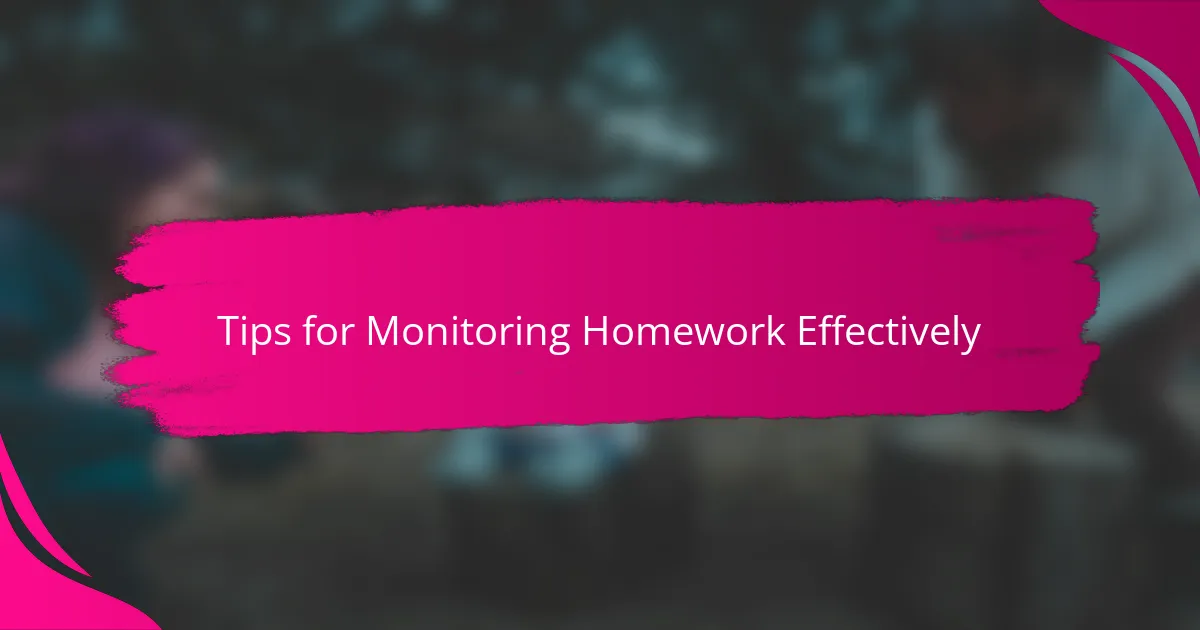
Tips for Monitoring Homework Effectively
One tip that really worked for me was setting regular check-in times to review homework together on Google Classroom. It felt less like nagging and more like a shared routine, keeping my child accountable without adding pressure. Have you tried turning homework monitoring into a teamwork moment instead of a solo job?
I learned to pay close attention to the assignment details and due dates posted online, which helped me catch any missed instructions early. It’s amazing how just spending a few minutes reviewing the teacher’s comments prevented last-minute surprises. Don’t you think a little proactive monitoring can save a lot of stress later on?
Using the notification system turned out to be a lifesaver in my experience. Getting automatic alerts about new tasks and approaching deadlines kept us ahead of the game, rather than reacting in panic. What parent wouldn’t appreciate a heads-up that helps keep homework on track?
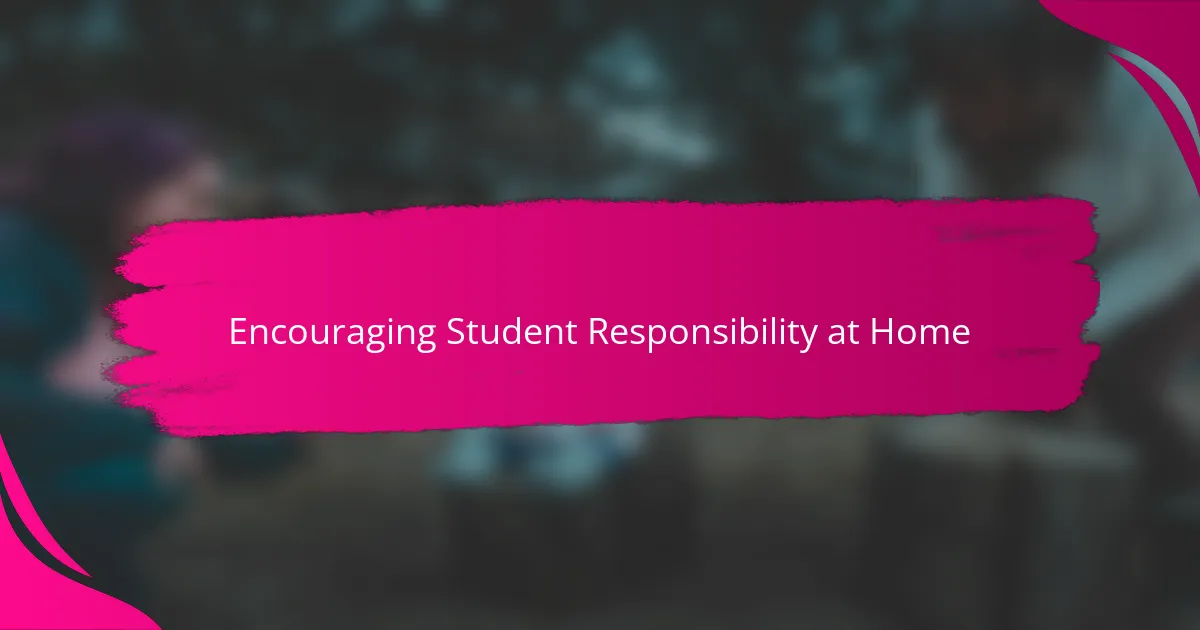
Encouraging Student Responsibility at Home
Encouraging my child to take ownership of their assignments through Google Classroom was a game changer. Instead of constantly reminding them, I noticed how having clear deadlines and visible tasks helped build their confidence in managing time. Have you seen what happens when kids start feeling in control of their own learning? It’s like watching them grow in responsibility right before your eyes.
I also found that letting my child lead the check-ins built a stronger sense of accountability. Sometimes I’d ask, “What’s due this week?” and instead of me answering, they’d take the lead, showing me the assignments and due dates themselves. This shift made homework feel less like a chore forced upon them and more like a personal commitment. Doesn’t it feel rewarding when they surprise you by stepping up on their own?
At times, I struggled with stepping back because I wanted to help so much. But I realized that trusting Google Classroom’s structure to guide my child encouraged independence. Knowing I could still support quietly in the background without micromanaging was a relief for both of us. Have you experienced that balance between helping and letting go? It’s a delicate dance, but I believe this tool makes it easier.
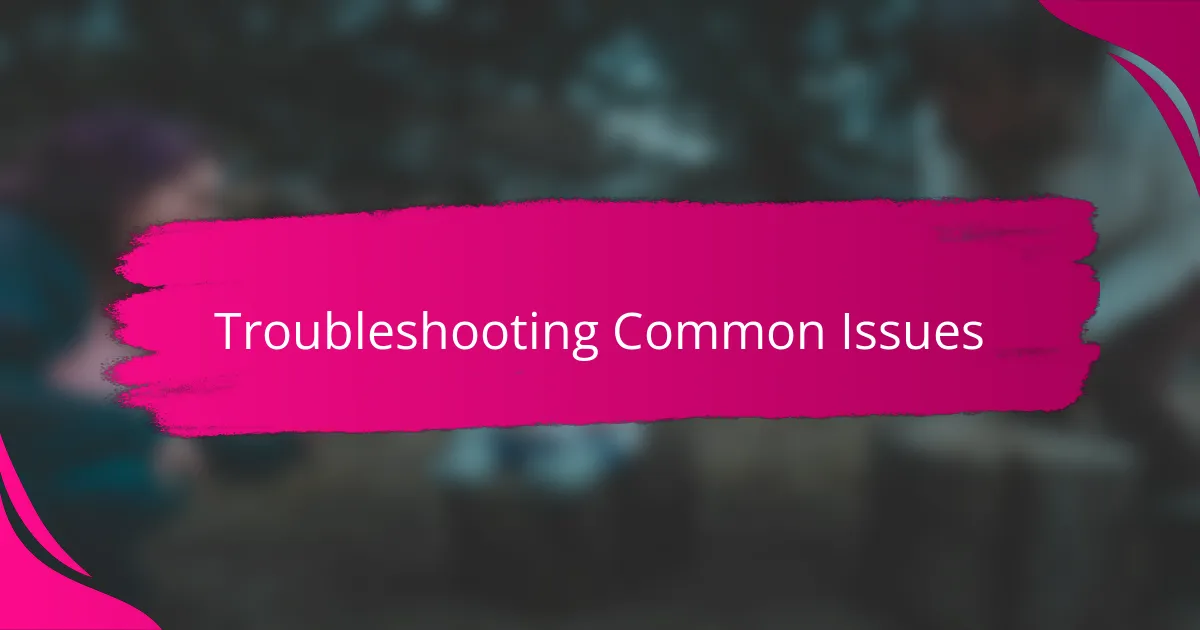
Troubleshooting Common Issues
Occasionally, we ran into login glitches that left both me and my child frustrated. What helped was simply double-checking the email and password, or sometimes clearing the browser cache—something I hadn’t realized could solve so many tech hiccups. Have you ever found that the simplest fix is often the one you overlook first?
Another challenge popped up when assignments didn’t seem to submit properly. At first, I panicked thinking work was lost, but then I learned to look for the confirmation message after clicking “Turn In.” This little step made me feel more confident and saved us from unnecessary stress. Isn’t it surprising how small details can make such a big difference?
Connectivity issues also crept in during heavy homework nights. I started encouraging my child to download or open assignments early, just in case Wi-Fi acted up later. This proactive move turned out to be a lifesaver on multiple occasions, and it made me realize that a bit of foresight goes a long way in avoiding last-minute crises. Have you tried planning ahead to outsmart tech troubles?