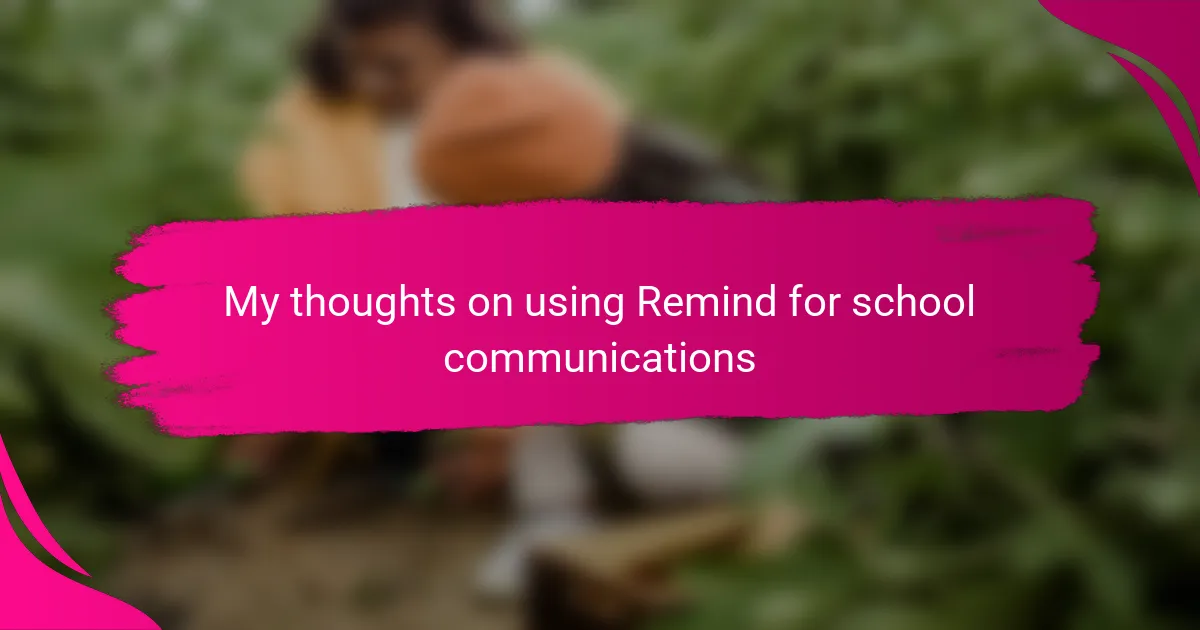Key takeaways
- Remind streamlines communication between teachers, parents, and students, replacing multiple channels with a single, easy-to-use platform.
- The app enhances parental involvement by providing timely updates and allowing for two-way communication, helping to reduce anxiety around missing important information.
- Inclusivity features, such as message translation, ensure all parents stay informed, which fosters community trust and connection.
- Setting up and customizing notifications on Remind is simple, allowing parents to stay engaged without feeling overwhelmed by constant alerts.
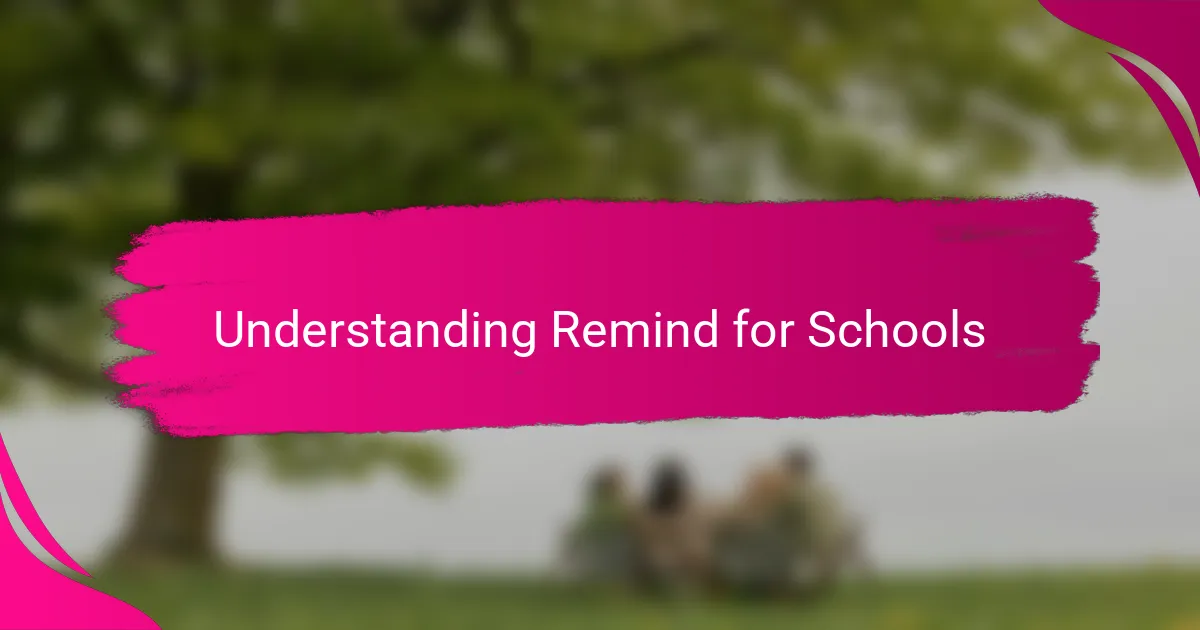
Understanding Remind for Schools
Remind is essentially a messaging platform designed to connect teachers, parents, and students efficiently. From my experience, its simplicity stands out—messages come through quickly, and it eliminates the usual back-and-forth phone calls. Have you ever wondered how schools manage to keep everyone in the loop without bombarding your inbox? Remind seems to strike that balance well.
What intrigues me is how it caters to a diverse audience, offering features like translation for non-English speakers and the ability to send attachments. This inclusivity feels like a game-changer, especially in communities where language barriers can create gaps in communication. It’s reassuring to see a tool designed with real families in mind.
Of course, understanding how Remind operates helps set realistic expectations for parents like me. While it facilitates timely updates, I’ve noticed that the effectiveness depends largely on how actively teachers use it. So I often ask myself—are we as parents making the most out of this convenient channel?
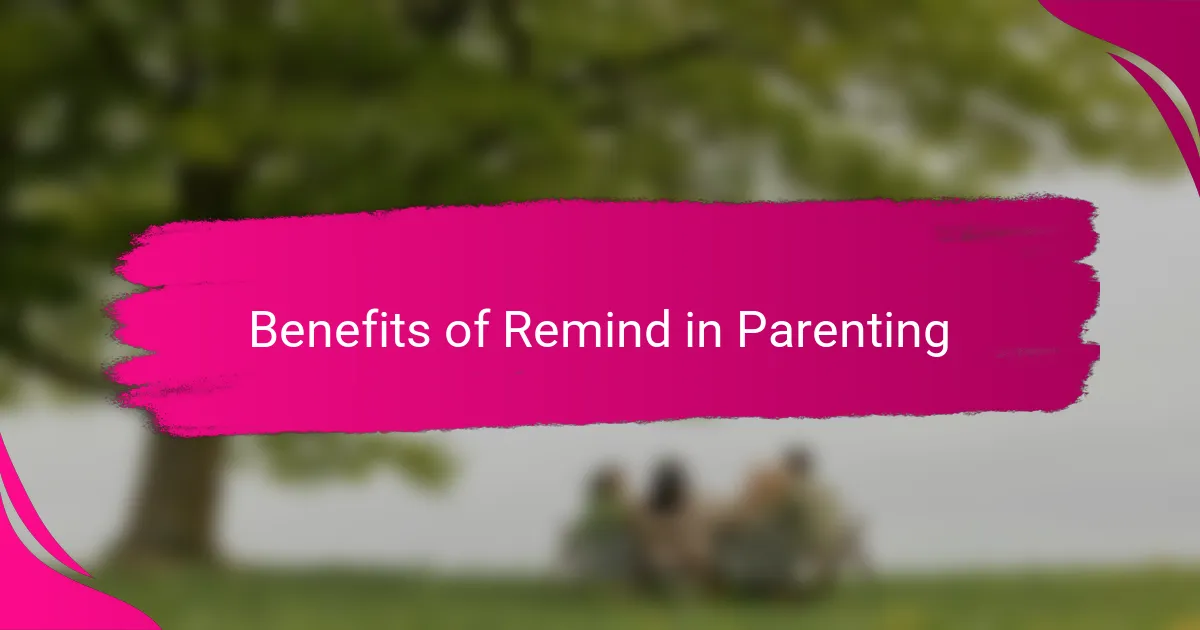
Benefits of Remind in Parenting
One benefit I truly appreciate about Remind is how it cuts through the chaos of daily life. When my child’s teacher sends a quick update or a reminder about an upcoming event, I don’t have to scramble through emails or voicemail messages. It feels like having a direct line to what matters most, which, as a busy parent, I find incredibly calming.
Another thing that stands out to me is the sense of involvement Remind creates. Receiving timely notifications makes me feel connected to my child’s school experience without being overwhelmed. Have you ever missed a crucial deadline or announcement? With Remind, those moments become far less common, which eases a lot of my parental anxiety.
What really impresses me is the way Remind respects our time while empowering engagement. It allows me to respond or ask questions right away if needed, but also gives me the option to catch up later when things settle down. This flexibility has made me rethink how technology can support—not complicate—parenting communication.

How Remind Improves School Communication
What I find truly effective about Remind is how it streamlines communication between the school and families. Instead of juggling multiple channels like emails, phone calls, or paper notices, everything arrives in one easy-to-access app. Hasn’t it happened to you that important messages get lost or delayed? With Remind, that confusion becomes a thing of the past.
Another way Remind improves communication is through its real-time notifications. I remember once when a last-minute schedule change for a school event came through just in time, allowing me to adjust plans without stress. That sense of immediacy makes me feel like I’m right there with the school, not left out of the loop.
It’s also worth noting how Remind supports inclusivity by offering translations for messages. As someone who’s experienced language barriers in school communications, this feature feels like a thoughtful touch. It makes me wonder, why didn’t we have this kind of tool sooner? Knowing that every parent can understand updates reduces worries and builds stronger community trust.
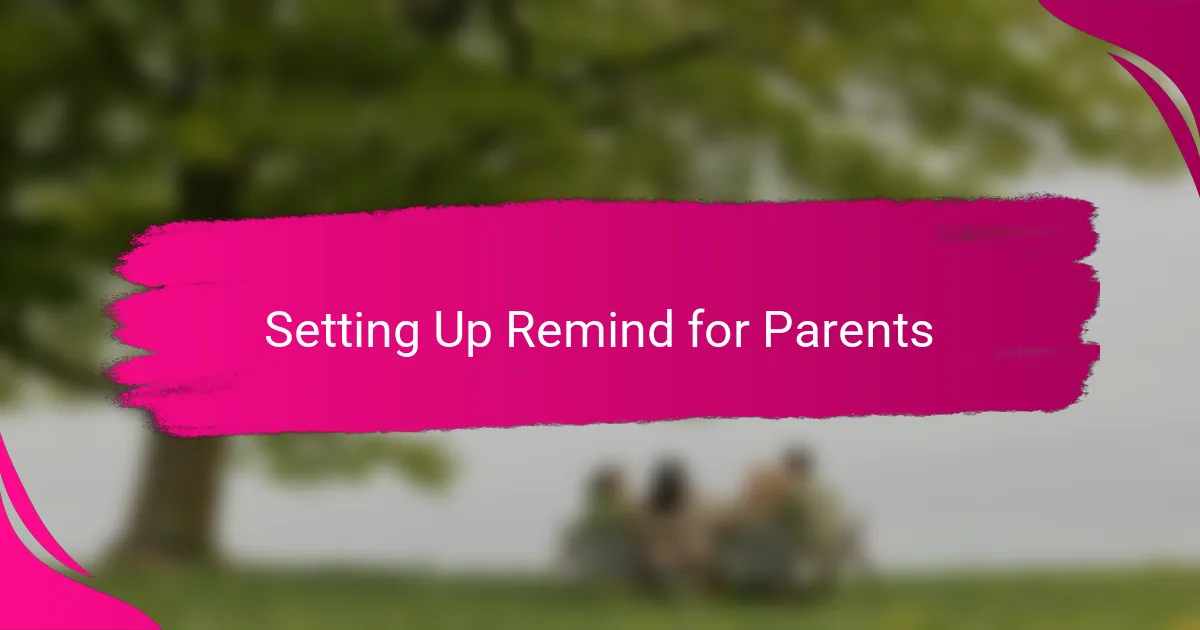
Setting Up Remind for Parents
Setting up Remind as a parent was surprisingly straightforward for me. I just had to download the app or even use the website, then enter the class code provided by the teacher. Have you ever felt overwhelmed by too many apps to manage? This one definitely didn’t add to that stress.
What struck me was how quickly I started receiving messages after joining. It felt like opening a direct line to the classroom without waiting for newsletters or notes to come home. I remember thinking, “Why didn’t I sign up sooner?”—especially since the process took just minutes.
One tip I’ve learned is to customize notification settings right away. That way, you’re alerted without feeling bombarded. It’s a small step, but it made a big difference in how connected and calm I felt during busy school weeks.
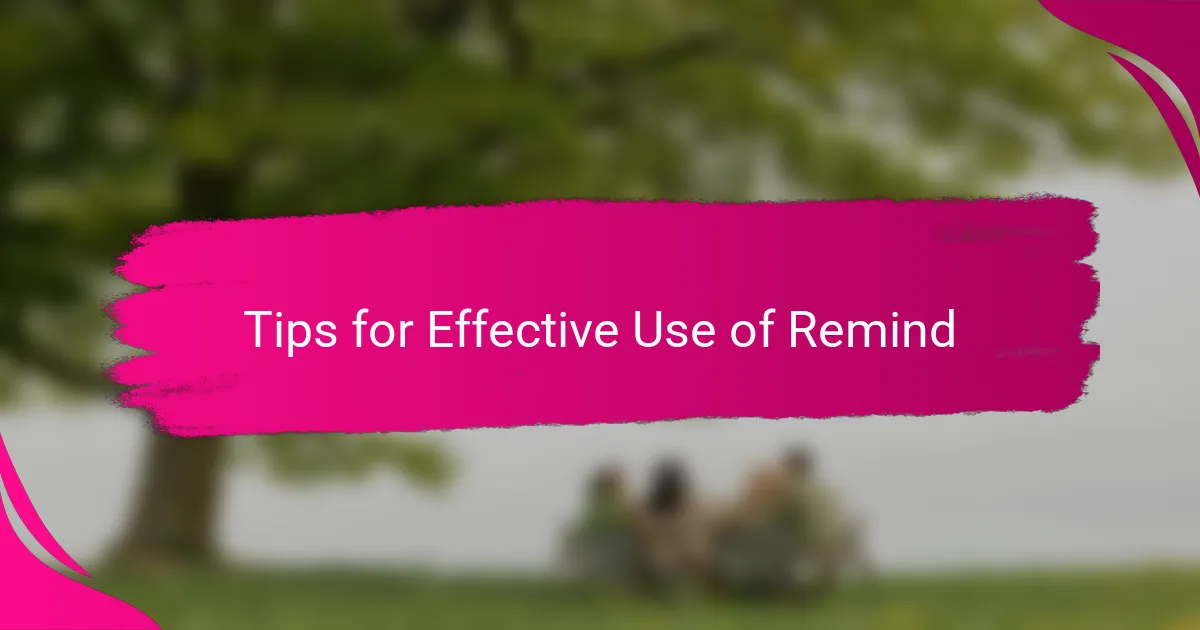
Tips for Effective Use of Remind
One tip that really helped me use Remind effectively was setting clear expectations with my child’s teacher about the types of messages we’d receive. Have you ever felt overwhelmed by constant notifications? Limiting messages to essential updates made the whole experience less stressful and more manageable for me.
I also found that regularly checking the app beyond just glancing at notifications made a difference. Sometimes, important details like attachments or links to resources get missed if you only rely on brief alerts. Taking a few extra minutes to explore messages helped me stay fully informed and ready for anything.
Lastly, don’t hesitate to use Remind’s features to communicate back. I once asked a quick question about a homework assignment through the app and got a prompt, helpful response. It reminded me that Remind isn’t just about receiving information—it’s a two-way street that can deepen my involvement in my child’s education.
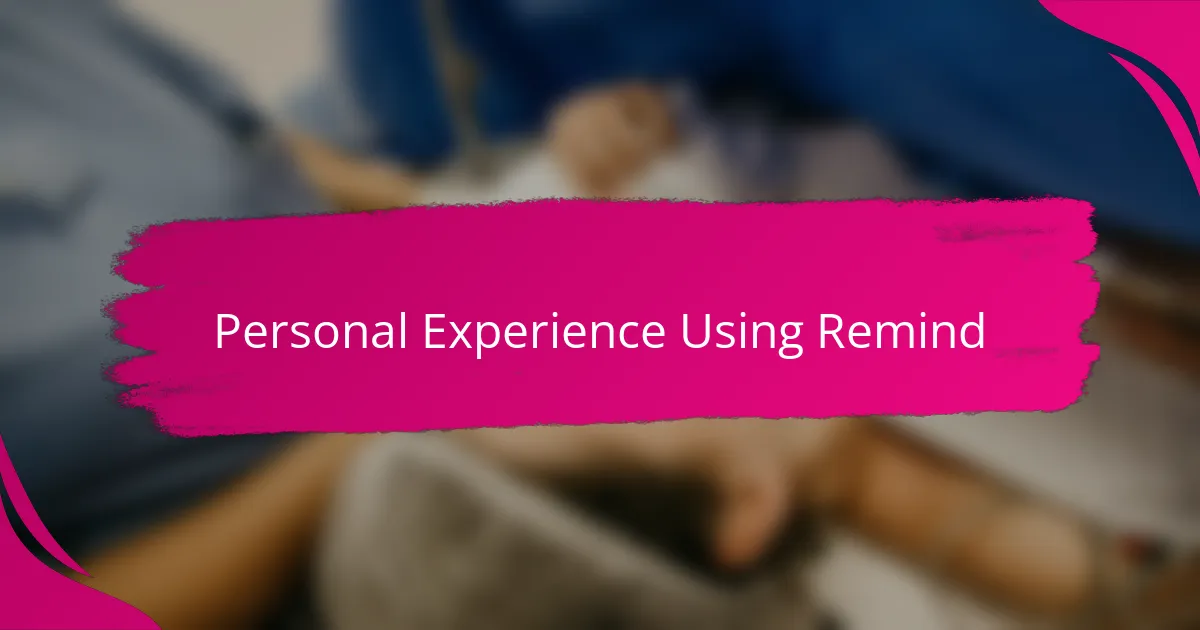
Personal Experience Using Remind
Using Remind has been a surprisingly smooth experience for me, honestly. I remember the first time I got a message from my child’s teacher—right when I needed a quick update about a schedule change—and it felt like someone had finally made school communication effortless. Have you ever felt that relief when things just click? That was exactly how it felt.
Sometimes, I find myself appreciating how Remind keeps me in the loop without overwhelming my phone. There were days when I thought, “Is there anything new from school?” and in just a scroll, I’d catch up on everything important. It’s like having a quiet, reliable channel that respects my time and attention.
Of course, there have been moments when I wished more teachers used it as actively as possible. But when they do, that immediate back-and-forth makes me feel genuinely connected, like I’m part of my child’s daily learning world. Doesn’t that kind of connection make parenting just a little easier? For me, it really does.